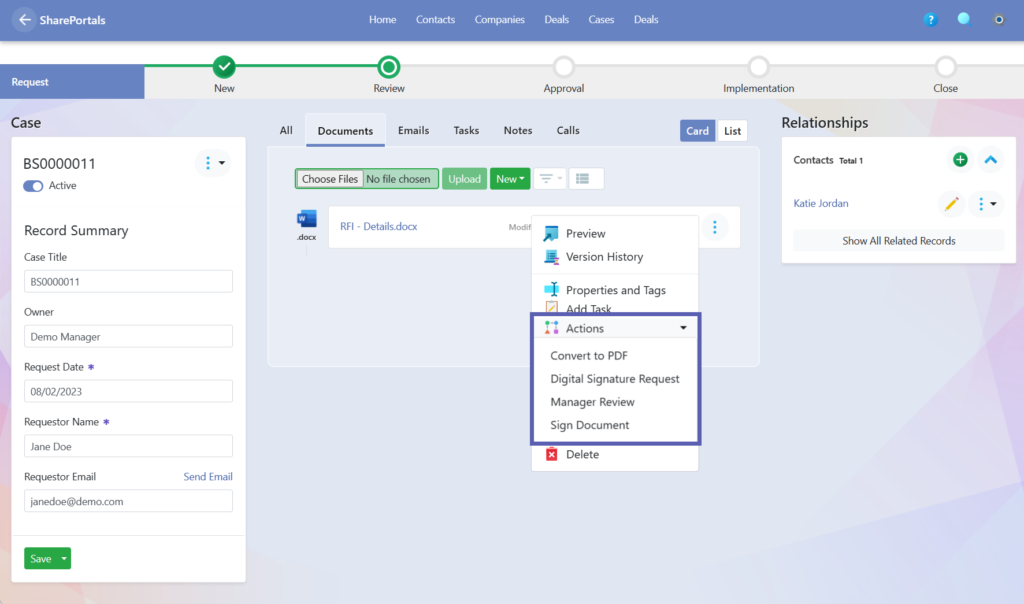Effortlessly automate routine tasks to save time and increase efficiency.
Use Microsoft Power Automate for basic workflow, and our built-in Workflow Engine for advanced processes.
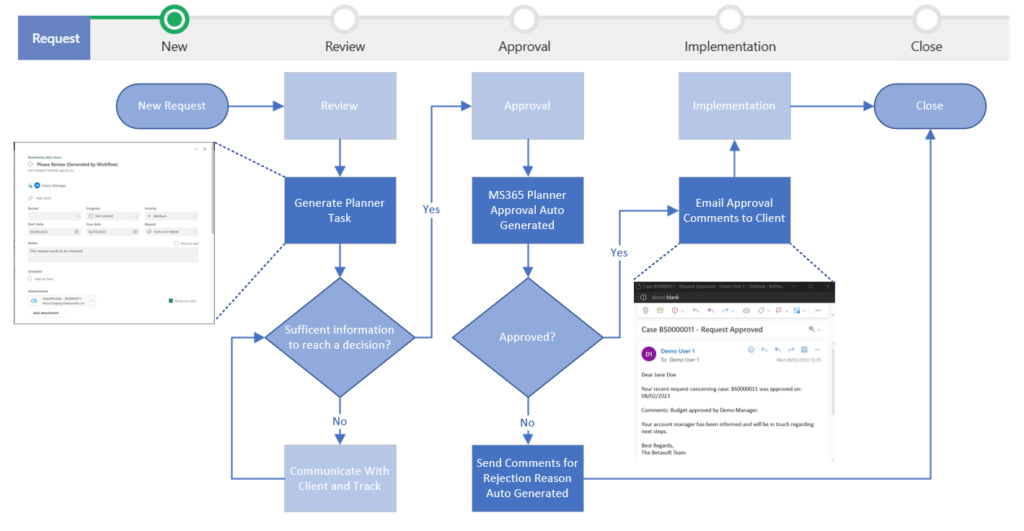
Key Benefits
Define Manual Workflows
Define manual workflows which can run against a record, or content such as documents, emails, and notes.